Introduction
This guide will help you to deliver your digital loyalty cards via SMS with Twilio and email with Mailgun.
The guide is divided into distinct sections, covering specific aspects of the process, from once-off connecting Twilio and Mailgun to your Loyaltymaster console and, if you have external customer data, importing it into Loyaltymaster.
Section 1: Once-Off Setup (Twilio and Mailgun) and Customer Data Import for Loyalty Card Issuance
1.1 Overview
- Before your loyalty cards can be delivered to customers via SMS and Email, you must connect your "Twilio" and "Mailgun" Accounts.
To get started, follow the "Instructions" provided for an easy way to perform the task. While using Twilio to send SMS messages, please note that there is a charge involved. However, as of writing this, Mailgun offers the first 5,000 emails you send each month for free. - To access the "Mailings" feature, click on the corresponding button located on the left-hand side of the screen.
 To access the settings menu, click on the "Settings" option located in the top bar.
To access the settings menu, click on the "Settings" option located in the top bar.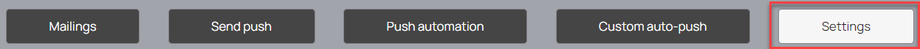
- This will then show you the area where you can connect your Twilio and Mailgun accounts.
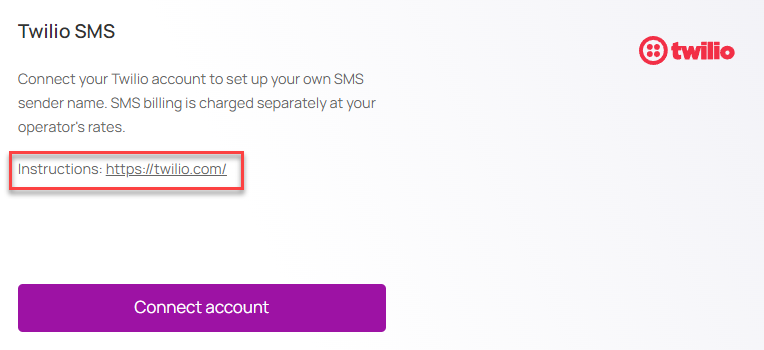
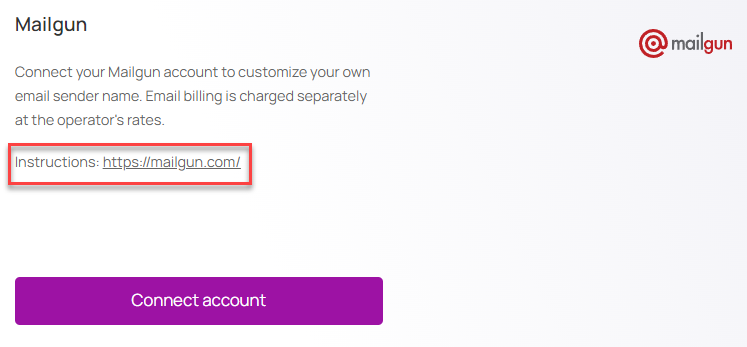
1.2 Automatic Customer Segmentation
Please note that Loyaltymaster automatically generates customer segments based on the imported data, including the date and time of import. This allows for more targeted delivery of loyalty cards.
1.3 How to Import Customer Data
- Log in to your Loyaltymaster dashboard.
- Navigate to and click the "Customers" button.

- Scroll down to the bottom of the page to find the 'Customer import' section.
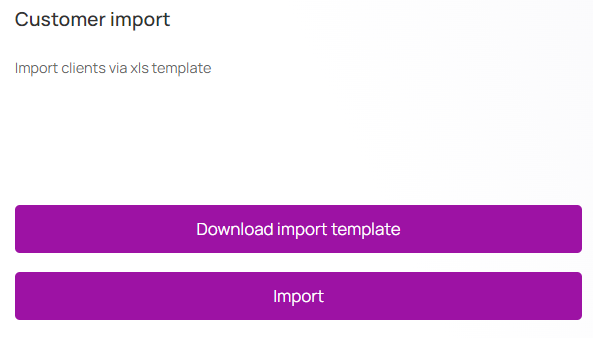
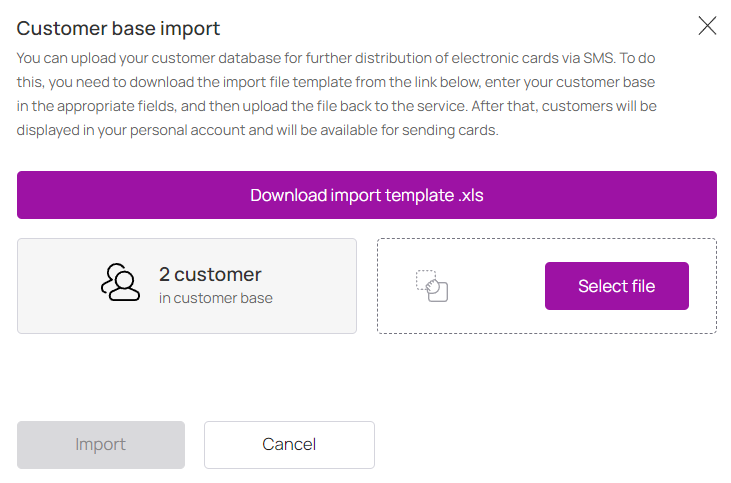
- You can use the "Download Import Template" option to import data. It will provide you with a template that can be used for importing data.
- To import your data, choose the source from where you want to import and follow the instructions on your screen.
Section 2: How to Create an Email or SMS Message for Loyalty Card Delivery
2.1 Start Here
Follow the steps below to start the process.
Click on the "Mailings" Button and then "Actions" and "Create Mailing."
The "Create a mailing" section is straightforward. For any questions, please contact us.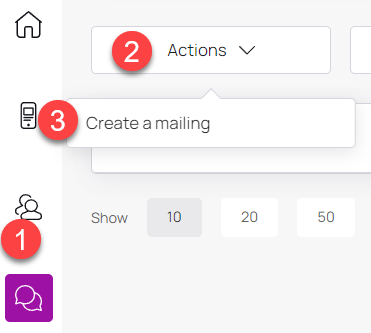
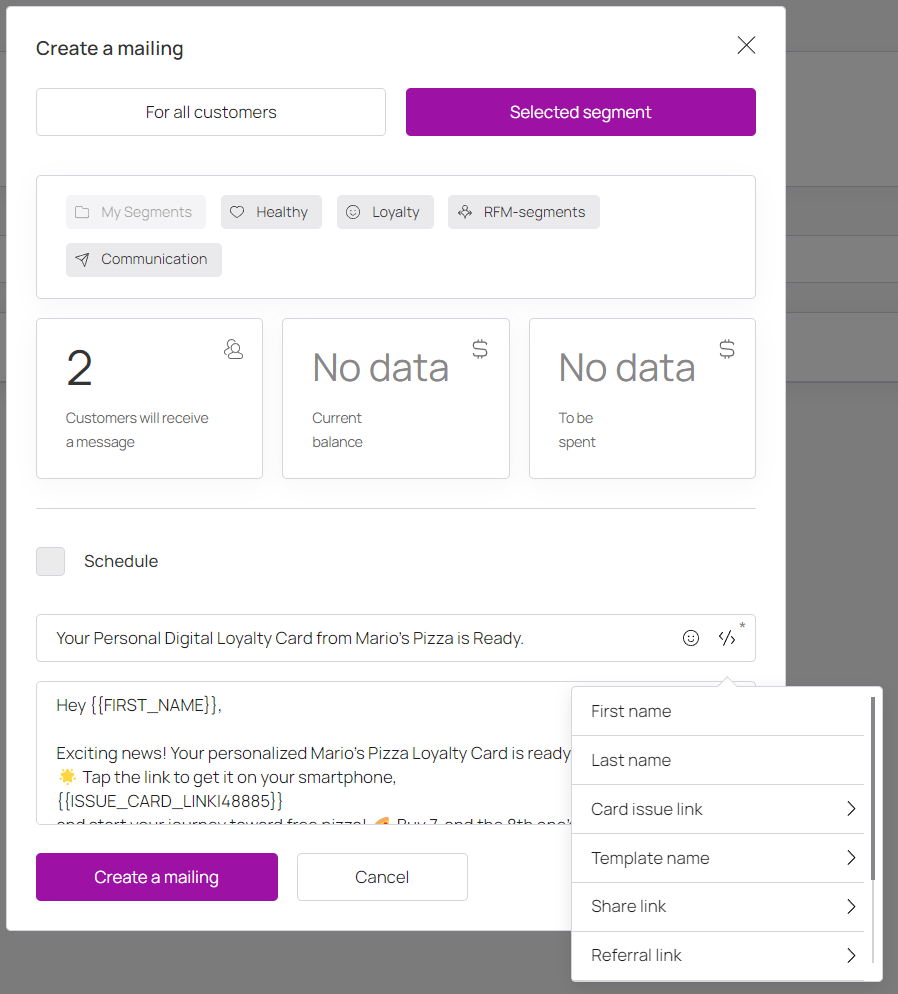
2.2 The Importance of the Subject Line in Email
The subject line in an email is very important. It serves as the first point of contact between the sender and the receiver and can determine whether the email is opened or not. A clear and concise subject line can help the recipient understand the purpose of the email and prioritize it accordingly. On the other hand, a vague or misleading subject line may cause the email to be ignored or even marked as spam. Therefore, it is crucial to take the time to craft a subject line that accurately reflects the content and purpose of the email.
Subject line example: 🍕 Unlock Your Free Pizza with Mario's Digital Loyalty Card! 🎉.
The body and subject line are critical for customer engagement. The section below will guide effective crafting.
2.3 Personalisation Techniques
Consider using personalized content to make your SMS and Email messages more engaging.
Short links and emojis can make the message more appealing and effective.
Use Short links so that every email or SMS sent have personalized detail of your customer in it.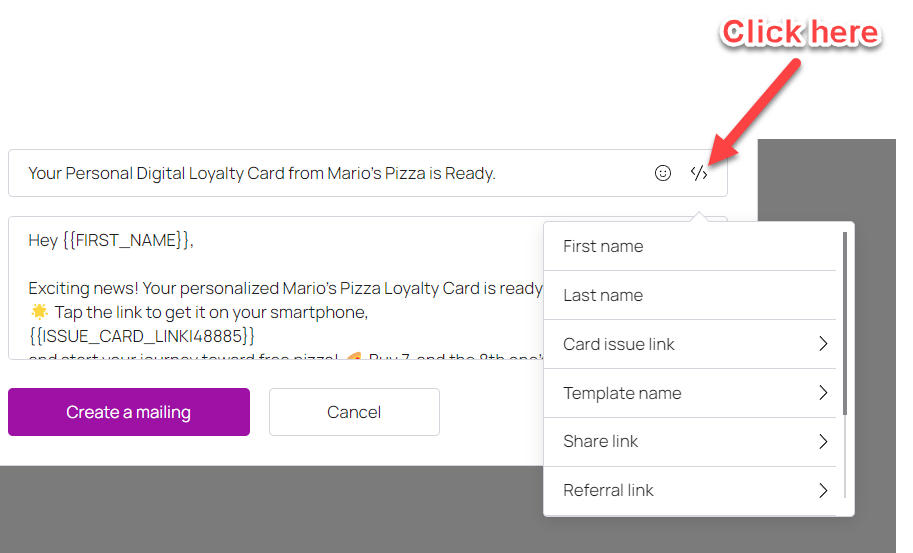
Section 3: Scheduling and Delivery Options
3.1 Overview
You can schedule your delivery by selecting the "Schedule" option while crafting your SMS or email message. Please refer to the image below.
Timing is crucial. Loyaltymaster lets you schedule card deliveries, providing flexibility to send them on a specific date or in the future.
3.2 Immediate vs Scheduled Delivery
You can either send your loyalty cards instantly or schedule them for a later date. The platform allows you to create mailing lists for different customer segments and ship accordingly.
3.3 Delivery Times
It's worth noting that the delivery time for loyalty cards, whether via SMS or email, is typically five minutes, ensuring that your communications are prompt and efficient.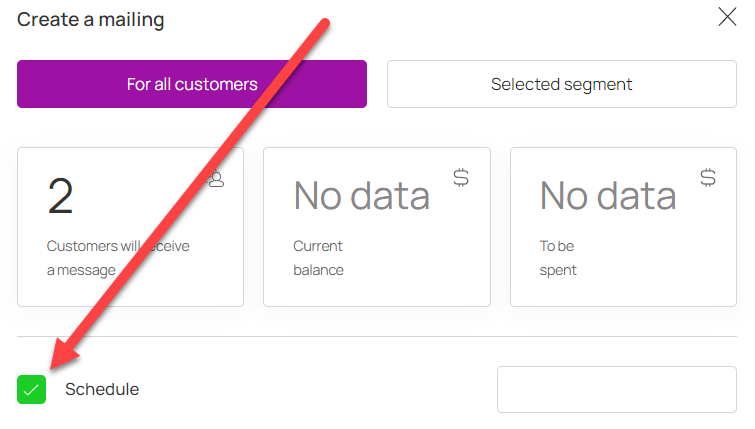
Section 4: Post-Delivery Actions and Follow-Ups
4.1 Overview
After the loyalty cards have been delivered, the next step involves customer follow-up to ensure successful installation and activation.
4.2 Sending Reminders
Giving your customers time to open and install the loyalty cards is crucial. Sending reminders can significantly improve the rate of successful card installations.
Conclusion and Next Steps
Delivering loyalty cards to customers through SMS and email can be a challenging task, but we have made it as easy as possible with our Loyaltymaster Platform. This guide will take you through the critical steps involved in this process, from importing customer data to crafting compelling messages and scheduling deliveries. With our quick delivery time and the option for timely reminders, you will be well-equipped to engage your customer base effectively.
For further insights, refer to our additional resources and tutorials on the Loyaltymaster platform. By following the guidelines and best practices outlined in this manual, you're well on your way to maximizing customer engagement and, by extension, your business success.

